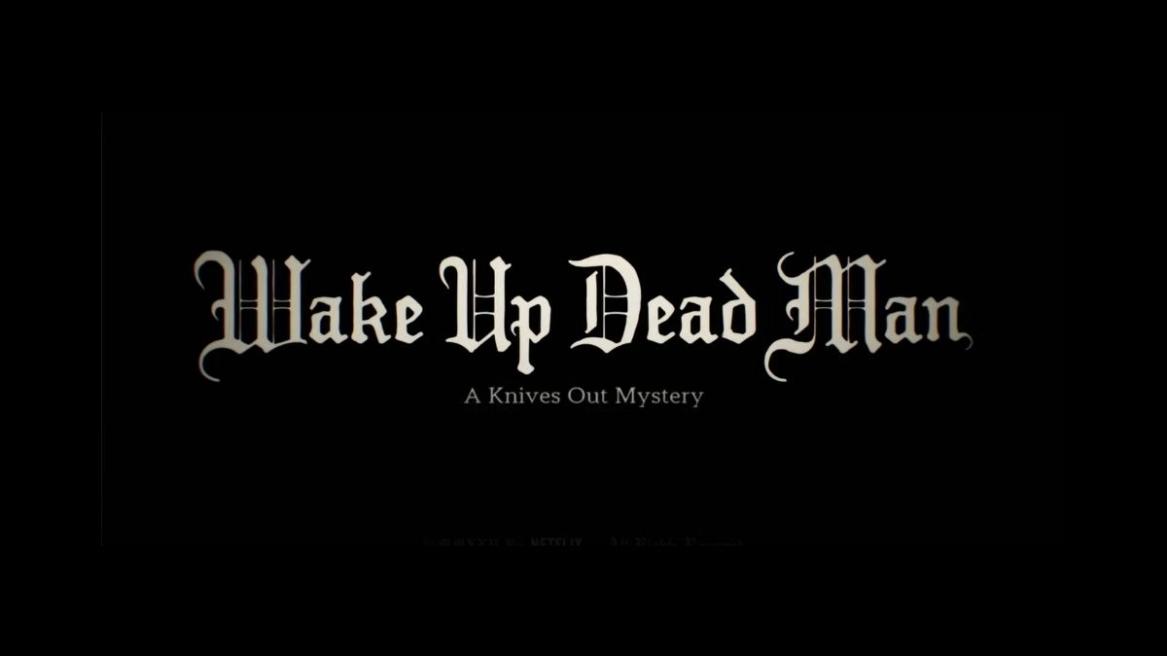Apple today unveiled a bold, visually transformative upgrade for iPhone users at WWDC 2025: iOS 26, headlined by a new design language dubbed Liquid Glass. The centerpiece of this redesign is a glass-like, translucent interface that reimagines how iPhone users interact with the system. The Liquid Glass theme is not merely cosmetic; it aims to redefine depth, readability, and responsiveness across home screens, app layouts, widgets, and notification surfaces. In addition to the fresh aesthetics, Apple introduced a set of functional enhancements designed to complement the glassy visuals, including smoother, springy animations and a new “Clear” theme that emphasizes transparency and legibility. This combination signals Apple’s renewed focus on tactile, immersive experiences while maintaining clear usability in everyday tasks. The update sets the stage for a more airy, contemporary iOS environment that seeks to balance beauty with practical accessibility and efficiency.
Liquid Glass: Design Language and Philosophy
The Liquid Glass design language represents a deliberate shift toward a glass-like, see-through UI that preserves content visibility while layering interface elements in new ways. The concept centers on principled translucency, where icons, menus, and widgets adopt soft transparency and subtle refractions to create a sense of depth without sacrificing clarity. In practice, this means that the background content remains perceptible through foreground UI, yielding a cohesive look that blends the system with the app content beneath it. The visual language relies on refined blur, controlled contrast, and a restrained color palette to ensure that legibility remains paramount even when surfaces are highly translucent. This balance is crucial, as the design aims to feel modern and lightweight rather than flashy or gimmicky. The glass-like surfaces are complemented by interactive springy animations that respond to touch with a tactile bounce, reinforcing the perception of physicality and responsiveness.
At the heart of Liquid Glass is the “Clear” theme, a motif intended to enhance the see-through effect by minimizing visual clutter and emphasizing crisp, minimal edges. The Clear theme works alongside the glass surfaces to improve focus on content, whether users are browsing apps, reading messages, or editing photos. The combined effect is intended to create a more immersive yet readable UI that adapts to different lighting conditions and usage scenarios. Apple designers have described the approach as aiming to reduce cognitive load by enhancing predictability in animation, layout transitions, and control placement. In practice, this means users can anticipate how interface elements will move and resize as they navigate between apps, open menus, or switch between tasks. The overarching philosophy is to provide a visually compelling experience that feels intuitive, stable, and delightful in day-to-day use.
From a usability standpoint, Liquid Glass emphasizes consistency across the OS while allowing room for app-specific customization. The glass-like surfaces are designed to maintain readability by keeping text crisp and ensuring important controls remain reachable and clearly visible. The design system introduces a refined grid and spacing rhythm that help maintain a balanced visual hierarchy even as translucency layers are applied. The combination of glass, color harmony, and motion design is intended to create a sense of continuity across different devices and apps, reducing the cognitive friction that sometimes accompanies radical UI shifts. For developers, the design language offers a framework to create polished, cohesive experiences that feel native to iOS while tapping into the new visual vocabulary of Liquid Glass.
With Liquid Glass, Apple also signals a broader intent to modernize the iOS aesthetic in line with a broader ecosystem refresh. The interface is crafted to work seamlessly on multiple screen sizes and resolutions, ensuring that the glassy depth remains legible whether users are multitasking on iPhone 11 models or exploring the capabilities of newer devices like the iPhone 15 Pro and beyond. While the design language is device-agnostic in principle, its practical realization takes advantage of hardware improvements in recent iPhone generations, including enhanced display brightness, better color accuracy, and more powerful GPUs to render fluid animations and layering without sacrificing performance. In short, Liquid Glass is both a visual signature and a practical toolkit for delivering a new user experience that is aesthetically distinctive, functionally robust, and accessible to a broad user base.
Visual System-Wide Changes: Glassmorphism, Transparency, Animations, and the Clear Theme
iOS 26 broadens the reach of glassmorphism across the system, applying the translucent, layered visuals to a wide array of surfaces—from the home screen and app shelves to notifications, menus, and control surfaces. The result is a more cohesive, breathable interface where content breathes within a softly lit, glassy environment. Transparency is treated as a primary design element, not an occasional effect, which means that even essential UI elements leverage varying degrees of translucency to reveal context while preserving legibility. The navigation hierarchy benefits from this approach because users receive subtle cues about the structure of the interface, such as how a sheet or modal overlaps with underlying content.
Animation plays a central role in reinforcing the Liquid Glass experience. The new springy, physics-inspired motion provides a tactile sense of responsiveness that helps users perceive the result of their actions more intuitively. Transitions between views, the expansion and contraction of panels, and the way menus reflow to accommodate content are all designed to feel natural and satisfying. Apple emphasizes that these animations are carefully tuned to be unobtrusive, ensuring that they enhance rather than distract from tasks such as messaging, photo editing, or web browsing. Users can expect consistent behavior across apps, with motion that remains smooth on capable devices and gracefully degrades where performance constraints exist.
The Clear theme is a defining feature in this visual overhaul. It complements the glass surfaces by prioritizing clarity—signals such as text, icons, and interactive elements are designed to stand out against translucent backgrounds. The theme includes adaptable contrast controls to maintain readability in varied lighting conditions, such as direct sunlight or dim environments. Clear not only affects color and contrast but also informs layout decisions, encouraging more generous white space and a predictable alignment system that helps users scan content quickly. By integrating Clear with Liquid Glass, Apple aims to deliver a UI that is elegant, legible, and emotionally engaging without compromising functional performance.
These global changes extend to system typography, button treatments, and status indicators, all calibrated to align with the glass aesthetic and predictable interaction patterns. The result is a more harmonious visual language where different apps share a common design vocabulary, reducing cognitive friction during cross-app tasks. The Glassmorphic approach also provides opportunities for new visual cues, such as depth-aware hover states for touch interactions and more expressive context menus that subtly reveal or conceal information based on user focus. Taken together, these updates are intended to create a more dynamic yet cohesive interface that adapts gracefully to diverse use cases, from quick glances at notifications to immersive media consumption.
Core UI Elements and Layout Dynamics: Floating Tab Bars, Responsive Menus, and Adaptive Sizing
A key element of the iOS 26 interface is a reworked system that makes primary navigation feel more integrated with content. The tab bar, previously anchored at a fixed position, now floats over the background in a way that emphasizes content while still remaining readily accessible. This shift enhances immersion, particularly in media-centric apps like Music, News, and Podcasts, where a floating tab bar can minimize visual distraction without sacrificing quick access to essential sections. It also allows for more flexible typography and dynamic scaling of controls as users switch between tasks, enabling a more fluid, app-aware interface. The floating tab bar is designed to adapt to the glassy surface, ensuring that it remains readable and tappable across different contexts, including dark mode, light mode, and various dynamic backgrounds.
Beyond the tab bar, menus and options in iOS 26 are enriched with a resizing and stretching behavior that harmonizes with the Liquid Glass aesthetic. As users interact with lists, sheets, or settings panels, the interface responds by smoothly expanding or contracting to match the density of on-screen content. This adaptive sizing helps maintain a clean hierarchy, ensuring that essential actions stay prominent while secondary options recede into the background. The result is a more legible, scannable UI that supports longer attention spans and more complex workflows without overwhelming users with dense, static layouts.
With these changes, Apple also emphasizes consistency in how UI elements react to user input. Controls such as sliders, toggles, and segmented controls adopt bite-sized touch targets and responsive feedback aligned with the glass interface. The animations guiding these interactions are designed to be predictable—when a control expands, contracts, or updates state, the motion communicates intent clearly, reducing the possibility of accidental taps or misinterpretations of the interface state. The design system also considers accessibility needs by preserving adequate color contrast, ensuring sufficient hit areas, and supporting assistive technologies to interpret dynamic UI changes accurately. By prioritizing both aesthetics and functional clarity, the new UI dynamics aim to deliver smoother multitasking and more intuitive navigation.
Underpinning these visual and interactive changes is a cohesive set of typography and layout decisions that support legibility and scannability. Headings, labels, and body text receive careful treatment to maintain readability across translucent surfaces. Spacing rules are refined to ensure consistent rhythm as content flows between sections, lists, and panels. The combination of floating elements, adaptive sizing, and glassy surfaces creates a more open, breathable interface, which can reduce eye strain during extended use. In practice, this means users may experience quicker comprehension of content, more efficient navigation, and a generally more enjoyable interaction with daily iPhone tasks, whether they are messaging, browsing, or working on documents.
App-Specific Overhauls: Camera, Lock Screen, and Spatial Depth Enhancements
iOS 26 introduces notable refinements to core apps, reinforcing the Liquid Glass ethos with practical, user-centric enhancements. The Camera app, for instance, receives a simpler layout designed to streamline the shooting experience. While preserving essential controls, the UI reduces clutter to empower quick access to core features, enabling faster capture without sacrificing advanced options for power users. This simplification targets both casual users who rely on automatic modes and enthusiasts who want greater manual control, hoping to balance ease of use with creative flexibility. The camera interface also benefits from the glass-inspired translucency, which can help situational awareness by showing contextual information through layered panels without obscuring the scene being captured.
On the Lock Screen, one of the most visible changes is the ability for certain clocks to stretch or scale to fill more of the display. This adjustment enhances the prominence of time information, making it easier to read at a glance in various lighting conditions and on different device sizes. The lock screen also integrates spatial scenes to introduce a three-dimensional feel to wallpapers. Spatial scenes provide depth cues by subtly shifting foreground and background layers as the user moves or interacts with the device, creating a richer, more immersive backdrop for notifications, widgets, and clock displays. These spatial effects are designed to be visually striking while ensuring that essential information remains legible and accessible, even when dynamic background elements are in motion.
In addition to these visual updates, iOS 26 broadens the palette of camera and display capabilities by enabling features like depth cues and responsive background effects that complement the Liquid Glass aesthetic. As users interact with lock screens or quickly glance at notifications, the glassed layers offer a sense of dimensionality that enhances perception without compromising readability. These changes are not merely cosmetic; they contribute to a more intuitive sense of space and context. By enabling designers to create more expressive wallpapers and dynamic lock screens, Apple aims to elevate the user experience when waking or unlocking their iPhones.
Other system-wide updates touch on performance and consistency across apps. The Camera, Lock Screen, and other elements benefit from streamlined rendering paths that optimize transitions between states while maintaining a stable frame rate. The design intent is to ensure that the visual richness of Liquid Glass does not come at the cost of responsiveness. In practice, this translates to snappier interactions, reduced latency when opening apps, and smoother background tasks, which collectively improve daily usability for a broad spectrum of users, from light users to professionals who rely on the iPhone for creative work.
Communication Apps: Phone, Hold Assist, and Spam Reduction
Apple’s iOS 26 also includes thoughtful enhancements to communication experiences, starting with the Phone app. The new features allow users to pin frequently contacted people and to screen calls more effectively, reducing the nuisance of spam and unwanted solicitations. Pinning contacts places quick access to important numbers within reach, while improved call screening helps ensure that legitimate calls aren’t missed in a crowded communications environment. The combination of these capabilities is designed to streamline daily communication tasks, particularly for professionals who depend on timely calls and for users who juggle many contacts.
A notable addition is Hold Assist, a feature that can remain on hold for you while you attend to other tasks. This capability acknowledges the realities of modern life, where people often need to multitask or step away temporarily while on hold with a service provider or support team. Hold Assist aims to maintain the continuity of the user’s call experience, minimizing the frustration of repetitive menus or repeated hold times. The feature works in the background, allowing users to carry out other activities without losing the thread of the call. This can be especially beneficial when dealing with lengthy maintenance calls or complex customer service interactions that require patience and careful attention.
The Phone app’s updated design integrates with the Glassmorphic UI, ensuring that call-related surfaces, such as contact lists, call controls, and incoming call banners, align visually with the Liquid Glass aesthetic. The result is a cohesive experience where users feel that all phone-related interactions belong to a single, unified system. In practice, this means that the experience of starting a call, managing an ongoing call, or returning to a previous task after a call feels natural and intuitive within the broader iOS 26 interface.
Messages App Innovations: Backgrounds, Polls, and AI Awareness
Messages represents another major area of focus in iOS 26, bringing substantive updates to personalization and collaboration. Users can now set backgrounds for conversations, enabling a more expressive and visually distinct messaging environment. The option to customize chat backgrounds supports greater personal expression and helps users distinguish conversations more easily in a crowded chat list. In addition to backgrounds, Apple introduces polls within Messages, expanding the app’s collaboration capabilities. Polls enable participants to gather quick feedback on choices, plans, or preferences without leaving the conversation, fostering more efficient decision-making among groups. The integration of poll functionality is designed to be intuitive, with a simple interface that fits seamlessly into ongoing chats.
Apple Intelligence adds a proactive layer to polling by suggesting when a poll is appropriate. This AI-driven guidance can be particularly useful for coordinating events, planning activities, or simply gathering opinions on a topic. By offering context-aware suggestions, Apple Intelligence helps ensure that polls appear only when they add value, reducing unnecessary clutter in chats. The Messages app also introduces a privacy-oriented improvement: the ability to hide unknown senders. This feature addresses the issue of unsolicited messages and helps users maintain a cleaner inbox by filtering out messages from unknown contacts, reducing distractions and potential security risks.
From a design perspective, Messages benefits from the Glassmorphic interface, with backgrounds, polls, and interaction controls styled to blend with the Liquid Glass aesthetic. The translucent panels and fluid transitions contribute to a more engaging messaging experience, while maintaining readability and ease of use. The combination of new customization options and AI-assisted features signals Apple’s commitment to making Messages a more capable and collaborative platform without compromising user privacy or simplicity.
Within Messages, text input and message composition surfaces adopt the updated typography and spacing rules designed for clarity under translucency. The interface emphasizes legibility through careful contrast and consistent alignment, ensuring that backgrounds and poll controls do not overwhelm message content. The overall messaging experience aims to strike a balance between expressive personalization and practical utility, letting users tailor conversations to their style while benefiting from AI-driven enhancements when appropriate.
Apple Intelligence, Genmoji, and Emoji Personalization
Apple Intelligence receives a significant upgrade in iOS 26, expanding its role in everyday interactions. One notable advancement is the Genmoji feature, which allows users to mix and match two emojis to create a new, composite emoji. This capability adds a playful and expressive dimension to communication while remaining aligned with the broader AI-assisted personalization strategy. The Genmoji option is designed to be intuitive, enabling users to experiment with combinations in a straightforward way, and to enjoy a richer set of expressive tools for chats, notes, and other text-based interactions.
For users seeking deeper customization, Apple Intelligence also enables text prompts to shape emoji generation, including the possibility of leveraging external AI assistance for more precise or creative results. The integration with ChatGPT-like prompt mechanics makes it possible to generate highly specific emoji representations based on user descriptions. This approach blends AI-driven creativity with user control, giving people new ways to convey tone, emotion, and nuance through custom visual symbols. The Genmoji and prompt-driven emoji features are designed to feel native to iOS, offering an expanding vocabulary of expressive icons that align with the Liquid Glass design language.
Beyond emojis, Apple Intelligence brings broader enhancements to detection, suggestion, and automation across devices. The AI features are positioned to assist with everyday tasks, from scheduling and reminders to content recommendations and smart replies, all while preserving privacy and user consent. The AI’s role in filtering, predicting needs, and enabling proactive assistance is crafted to be non-intrusive, with prompts and suggestions aimed at enhancing efficiency rather than intruding on user autonomy. The combination of Genmoji, prompt-driven emoji generation, and AI-assisted capabilities highlights Apple’s strategy of embedding intelligence into core workflows while prioritizing natural interactions and user control.
The Genmoji and AI updates are tightly integrated with other iOS 26 elements to deliver a cohesive experience. For example, AI-assisted emoji generation can be surfaced in Messages, as context-aware suggestions for tone or mood, or in other apps that support expressive input. This cross-app synergy aligns with the broader design and usability goals, ensuring that AI features enhance the user experience in a manner that feels consistent with the Liquid Glass UI and its emphasis on clarity and efficiency. As part of the ongoing evolution of the Apple Intelligence platform, iOS 26 promises a more personalized and responsive user experience that remains respectful of privacy and user preferences while expanding the expressive toolkit available to iPhone users.
Availability, Branding, and Compatibility: iPhone 11 and Above, With Intelligence on iPhone 15 Pro and Later
The rollout of iOS 26 is framed within Apple’s year-centric renaming strategy for its OS lineup, highlighting a fresh branding approach that aligns with ongoing platform updates. iOS 26 targets iPhone 11 and newer models, ensuring a broad base can experience the Liquid Glass redesign and all its associated features. Apple Intelligence features, however, are earmarked for iPhone 15 Pro and later devices, signaling a tiered approach to feature availability that leverages the advanced hardware capabilities of newer models. This staged strategy allows Apple to balance feature richness with performance and battery efficiency, ensuring that the most demanding AI-driven functionality can operate effectively on the latest devices while still delivering a compelling, optimized experience on older hardware.
The naming strategy for iOS 26 and its related OS family reflects Apple’s broader portfolio refresh, signaling a cohesive ecosystem identity that extends beyond iOS to other operating systems within the company’s lineup. The update emphasizes continuity, with Liquid Glass across systems designed to work well with existing apps and workflows. The hardware compatibility note for iPhone 11 and above highlights Apple’s commitment to longevity and sustainable software support, giving users of mid-range and high-end devices access to the new interface and features. This strategy helps ensure a broad adoption rate while maintaining performance standards across the product line.
Availability expectations also encompass timing and rollout dynamics. Apple typically follows a staged release pattern, with developers gaining early access to test integrations and users gradually receiving updates via over-the-air deployment. The iOS 26 release is expected to be accompanied by updated developer tools, documentation, and guidelines to help app creators align with the Liquid Glass visual language and the new interaction patterns. The combination of broad device support and strategic AI feature targeting aims to maximize both user satisfaction and developer engagement, fostering a thriving ecosystem around iOS 26 and the broader Apple software lineup.
Accessibility, Privacy, and Security Considerations
With any major UI overhaul, accessibility remains a central concern, and iOS 26’s Liquid Glass approach is no exception. The glassy translucency and depth effects are designed to enhance readability while preserving a consistent hierarchy and navigational clarity. The system prioritizes high-contrast modes, scalable text, and screen reader compatibility to ensure that users with visual impairments can navigate the interface effectively. The design also includes accessible hit areas and touch targets that remain reliable across the floating tab bar and other dynamic surfaces. Apple’s approach to accessibility aims to ensure that new visual features do not compromise usability for people with diverse needs, balancing aesthetic ambitions with practical considerations.
Privacy and security accompany the AI-driven features introduced in iOS 26. Genmoji, emoji generation prompts, and AI-assisted suggestions rely on user data and on-device or cloud-based processing, depending on specific feature implementations. Apple emphasizes user control, offering opt-in choices, clear explanations of how data is used, and straightforward privacy settings to manage AI interactions. The environment promotes transparency about what data is collected, how it is used to tailor emoji generation or poll suggestions, and how users can restrict or disable these capabilities. The goal is to deliver intelligent enhancements while maintaining a privacy-first philosophy that aligns with Apple’s broader security commitments.
Security considerations extend to the new UI dynamics and interaction patterns. The floating tab bar, adaptive menus, and other responsive elements rely on precise state management and consistent behavior across apps to prevent accidental actions. The design must ensure that focus, input, and feedback loops remain predictable, especially for users relying on assistive technologies, such as screen readers or voice control. Apple’s approach seeks to deliver a secure, reliable experience without surprising users with sudden changes in interface behavior or hidden triggers that could affect how sensitive information is displayed or edited within apps. In this way, iOS 26 endeavors to harmonize cutting-edge design with robust privacy protections and strong security guarantees.
Developer Ecosystem, Performance, and App Compatibility
iOS 26 introduces a refined design framework that developers can adopt to create interfaces that align with the Liquid Glass aesthetic. The glassy visuals, translucency rules, and adaptive layout behaviors provide a unified canvas for app designers to create cohesive experiences across the system. Apple offers tools, guidelines, and considerations for integrating the new UI elements—such as floating tab bars, layered panels, and responsive typography—into third-party apps, ensuring a consistent look and feel while preserving app functionality. This emphasis on a shared design language helps reduce fragmentation and supports smoother cross-app interactions for users.
Performance remains a central consideration for iOS 26, with the new visual features requiring optimized rendering and efficient resource management. Apple’s engineering teams emphasize that the Glassmorphic layers and depth effects are implemented in a way that preserves battery life and maintains smooth performance even on mid-range devices. For developers, this means focusing on memory management, efficient compositing of translucent layers, and avoiding heavy animations on resource-constrained devices. In practice, apps that leverage the new UI paradigms must be designed with performance in mind, ensuring that the user experience remains fluid across different hardware configurations. Apple’s ecosystem strategy fosters collaboration with developers to deliver a consistent, high-quality experience that takes full advantage of the Liquid Glass interface.
App compatibility is a key aspect of the transition to iOS 26. While core Apple apps embrace the new design language and functionality, developers of third-party apps are encouraged to adopt the Glassmorphic elements where suitable. The goal is to preserve familiarity for long-time users while introducing a fresh look that remains accessible and performant. Compatibility testing becomes increasingly important as developers adjust layouts to account for translucency, dynamic sizing, and new interaction patterns. This process helps ensure that popular apps continue to function as expected while benefiting from the new visual identity and improved system-level behaviors. The culmination of these developments is a more cohesive, visually striking, and responsive app ecosystem that invites both existing and new users to explore the refreshed iPhone experience.
From a content strategy perspective, the introduction of Genmoji, poll-driven AI suggestions, and background customization opens new opportunities for developers to innovate in user-generated content, messaging, and social collaboration experiences. This expansion of expressive capabilities invites apps to offer AI-assisted features that complement human creativity, while maintaining user autonomy and privacy. As developers explore these possibilities, the overall app ecosystem can grow richer and more interconnected, with iOS 26 serving as a unifying platform for expressive, interactive, and personalized experiences that enhance everyday digital life.
Outlook: What to Expect Next and How to Prepare
Looking ahead, iOS 26’s Liquid Glass design and its companion features set expectations for brisk iteration and gradual refinement based on user feedback and real-world usage. Apple’s focus on clarity, depth, and responsive interfaces suggests that future updates will refine performance, accessibility, and AI capabilities to deliver even more seamless experiences. Users who adopt iOS 26 can anticipate ongoing enhancements to AI-driven suggestions, continued expansion of Genmoji and emoji customization, and deeper integration of spatial depth effects in wallpapers and lock screens. Apple’s roadmap indicates a commitment to maintaining a cohesive, aesthetically cohesive system while expanding the practical tools available to people in daily life.
From a practical perspective, users will want to explore the new customization options, experiment with background personalization in Messages, and test Hold Assist during longer interactions with service providers or other calls. Those who rely on camera workflows should discover how the simplified camera UI affects their on-the-spot shooting and whether the streamlined layout helps speed up creative processes. It’s also prudent for iPhone 11 and newer users to ensure their devices are ready for the update by backing up data and reviewing the new AI features’ privacy settings to align with personal preferences. As iOS 26 rolls out, expectations are high for a more polished, expressive, and efficient iPhone experience that reflects Apple’s renewed emphasis on a cohesive design language and intelligent, user-centric enhancements.
Conclusion
Apple’s iOS 26, powered by the Liquid Glass design language, marks a substantial evolution of the iPhone’s visual and interactive experience. The glass-like translucency, depth, and responsive animations offer a fresh aesthetic while preserving readability and usability. The Clear theme reinforces this ethos by prioritizing clarity in every interface element, from the home screen to core apps like Camera and Messages. Across Phone, Messages, and Apple Intelligence, iOS 26 introduces practical features such as pinning contacts, Hold Assist, conversation backgrounds, polls, and AI-driven poll suggestions, alongside Genmoji and prompt-based emoji customization that expands expressive capabilities. The floating tab bar, adaptive menus, and glassy UI elements create a cohesive, modern feel that remains accessible and performant across supported devices. With availability for iPhone 11 and newer and intelligence features on iPhone 15 Pro and later, the update promises broad adoption and a vibrant developer ecosystem. As Apple continues to refine iOS 26, users can expect ongoing enhancements to accessibility, privacy, and AI-assisted productivity that align with the brand’s commitment to clarity, control, and continuity.