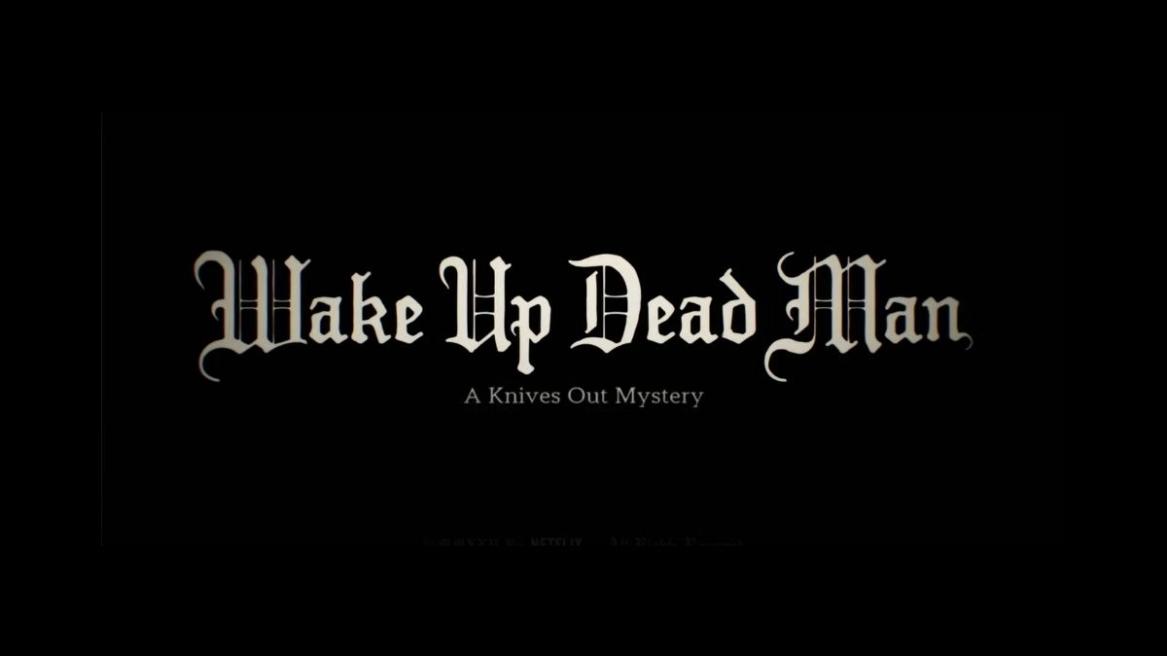The era of Intel-powered Macs is drawing to a close, with Apple outlining a clear timeline for ongoing updates and security patches. Over several years of analysis, the aim has been to understand how Apple has treated Intel-era machines in comparison to earlier PowerPC models and, more recently, to Apple Silicon. The conclusion is that macOS will affirm a final major release for Intel Macs with macOS 26 Tahoe, followed by two years of security updates after macOS 27 takes over next year. This framework, announced ahead of time, provides a measure of predictability long urged by observers. As the transition progresses, the broader question becomes what this means for Apple’s long-term hardware support strategy, how it compares to past shifts, and what users with older Macs can realistically expect in terms of security and compatibility. Taken together, the data point to a consistent pattern: while Apple has historically extended support beyond initial expectations, the company also prioritizes moving forward with its newer architectures. This tension shapes how long Intel-based machines remain practical, secure, and capable in a landscape of rapid software evolution and evolving security demands.
The core questions and the answer about Intel-era updates
Two central questions have guided our deeper look into Apple’s support for older Macs that still rely on Intel processors: first, whether Apple has offered fewer updates and a shorter window of software support to Intel-based Macs as it transitioned the entire lineup to Apple Silicon; and second, how long Intel Mac owners can reasonably anticipate receiving updates. The answer to the first question has always been nuanced: it depends, but generally yes, there has been a trend toward narrowing the update window for Intel Macs as the transition progressed. That nuance remains important even as we look at the most recent data, because it reflects a broader strategy in product lifecycle management rather than a sudden shift in policy.
Moving to the second question, the landscape becomes clearer. For the small set of Intel Macs that are still officially supported, macOS 26 Tahoe marks the final major release to include Intel-based hardware. This means that those machines will not receive new feature updates beyond Tahoe, even as security initiatives continue for a defined window. Apple has stated that security updates for these Intel Macs will continue for two years after Tahoe is superseded by macOS 27 next year. This two-year horizon for security patches is not an afterthought; it aligns with a long-standing, though often unwritten, policy on security updates for older systems. This approach also represents a shift toward providing some predictability in the face of ongoing software and security evolution, a stance Apple has resisted commenting on in the past but has begun to articulate in response to a growing demand for clarity.
In sum, the transition has produced a two-pronged picture. On the one hand, Apple is signaling a finite life for Intel-era updates, especially for feature-rich or major version changes. On the other hand, there is a guaranteed tail of security updates for a defined period after Tahoe’s release, a policy designed to mitigate risk and maintain compatibility for a window of time. The outcome is a recognition that Apple’s ongoing focus is to move all users toward Apple Silicon while offering a measured, predictable path for those who remain on Intel hardware. This dual-track strategy is a deliberate balancing act between embracing architectural progress and addressing legitimate concerns about security and compatibility for users who depend on older machines.
How the transition has been handled relative to expectations
The approach Apple has taken—communicating a clear milestone for Intel Macs and laying out a security-update window—has been a notable departure from prior transitions where the company did not make future plans explicit for older hardware. In this regard, Apple has tried to avoid the abrupt “end of life” scenarios that had frustrated some users in the past. By stating that macOS 26 Tahoe will be the last new macOS version to support Intel Macs, and by committing to two years of security updates after macOS 27, Apple provides a predictable framework. This predictability helps users and businesses plan around hardware refresh cycles, even as it signals a finite window for continued feature-rich updates.
From a data-wrangling perspective, the decision to anchor the Intel-era lifecycle to the Tahoe milestone offers a clean, policy-based model for evaluating support length. It allows analysts to compare Intel-era devices against the PowerPC-to-Intel transition that occurred two decades prior, assessing how long each generation remained viable for modern software, security protections, and compatibility with current applications. In practice, this has meant tracking the introduction and discontinuation dates for each model, recording the macOS versions they shipped with, identifying their final officially supported macOS versions, and pinpointing the last major feature updates as well as the final security patches. With this framework, we can derive end-of-support windows, measure overall support lifetimes in years, and evaluate how different models fared within the broader ecosystem.
The upshot of this structured approach is a reinforced narrative: Apple’s handling of Intel-era devices is not a uniform, one-size-fits-all policy. Instead, it is shaped by model class, release year, hardware capabilities, and the transition trajectory to Apple Silicon. Some devices—particularly high-performance or professional models—exhibit longer lifespans in practice, while certain mainstream configurations may see shorter feature-update windows as the company redirects development focus toward Silicon-based architectures. The result is a nuanced reality where “support” comprises two elements: ongoing feature updates up to macOS 26 Tahoe for Intel Macs, and a subsequent two-year period of security-only updates after macOS 27. This dual timeline frames user expectations and highlights the broader strategic considerations Apple navigates as it manages a complex portfolio that spans multiple hardware generations.
The data behind the assessment: our longitudinal view
To provide a robust, epoch-spanning view of Apple’s treatment of Intel and PowerPC Macs, we’ve built a comprehensive dataset that covers every PowerPC or Intel Mac introduced since the original iMac helped launch the modern Apple era in 1998. The dataset captures the introduction date for each Mac, the discontinuation date (whether the model was replaced or withdrawn from sale), the macOS version it originally shipped with, and the final macOS version it officially supported. For each of these macOS versions, we record the date of the last major point update—the feature-rich updates that arrive as Apple’s latest and greatest macOS releases (for instance, macOS 15 Sequoia being the latest representative in the era at the time). After a model is replaced, Apple typically releases security-only patches and Safari updates for older macOS versions for two additional years, so the dataset also tracks when those final security updates would occur.
In cases where Intel Macs are still receiving updates (specifically macOS versions 13, 14, and 15) and the macOS 26 Tahoe era is still active, we extrapolate end-of-support dates in line with Apple’s historical practices. This extrapolation relies on established patterns of timing for major releases, major version rollouts, and security patch windows, as well as the cadence of previous transitions. The analysis aims to capture not just the macro-timeline but also the nuances of how long particular models receive updates relative to the general ecosystem.
Our primary focus is two-fold: first, we measure, for each Mac model, the interval from its introduction to the date it stops receiving major macOS updates; second, we measure the interval from its introduction to the date it stops receiving any updates at all. These two spans define “active support” windows—the period during which a Mac model remains fully or partially supported in practice. When a model exits the active support window, it typically becomes progressively less secure and less compatible with modern applications over time. We quantify support not by the number of releases but by the number of years of support, aligning with Apple’s own transition to an annual release cadence for macOS since the early 2010s. This method ensures a consistent basis for comparing products across different generations and across different eras of software delivery.
In addition, we track the interval between each model’s discontinuation and its last updates, which informs how Apple classifies devices into its vintage and obsolete hardware lists. Those lists influence the level of hardware support Apple provides and the kinds of repairs available through official channels. While the full dataset contains a wealth of charts and model-by-model breakdowns, several high-level takeaways emerge that illuminate the broader pattern of support during the Intel era.
Key highlights from the data include:
- Across all Mac models tracked, the average period of macOS updates that added new features is about 6.6 years, followed by roughly two additional years of security-only updates.
- When focusing strictly on the Intel era, the average stretches to about seven years of feature updates, plus two years of security patches.
- Models released since 2016 often fall below these averages, indicating a downward tilt in update generosity for many Intel Macs during the Apple Silicon transition.
- The three longest-lived Mac configurations—the mid-2007 15- and 17-inch MacBook Pros, the mid-2010 Mac Pro, and the mid-2007 iMac—managed roughly nine years of new macOS updates after their introduction and about 11 years of security updates.
- The shortest-lived major model is the late-2008 white MacBook, which received about 2.7 years of new macOS updates and about 3.3 years of security updates from its launch. Late-era PowerPC machines and early Intel-era machines generally fall short by modern standards, underscoring the unevenness across the lineup.
In terms of the broader trend, the data show that, for models released between 2016 and 2020, you’re generally looking at a shorter window of software updates than in the past. Specifically, Mac buyers in 2020 faced the shortest software-support window since 2006, as Intel-era dynamics converged with the Apple Silicon transition. There are notable outliers on both sides of the spectrum: for instance, the sole iMac Pro, introduced in 2017, is poised to end up with about 7.75 years of updates plus the two-year security window, reflecting a longer-tail support path for a premium professional machine. Conversely, certain MacBook Air configurations from 2018–2020 and the two-port 2020 13-inch MacBook Pro tend to receive notably shorter support periods—nearly 5.5 years of updates with a two-year security patch tail on average. These variations illustrate that, while averages provide a useful guide, individual models may experience materially different lifecycles.
A broader, overarching takeaway from the compiled data is that Apple’s support durations have remained relatively consistent in aggregate terms, but the transition to Apple Silicon has introduced a downward pressure in some cohorts. Importantly, Apple does not appear to discriminate strongly by price tier when considering support lengths; a Mac mini does not receive dramatically more or less support than an iMac or a Mac Pro, and a MacBook Air’s support timeline is not substantially longer than a MacBook Pro’s. The outliers, including older no-frills models that have persisted in the lineup with limited updates, remind us that hardware complexity, architectural constraints, and strategic product positioning all influence the longevity of software support.
For consumers, the practical implication is that, while there is a general expectation of roughly six years of feature-rich updates and two additional years of security updates across the broader Mac family, this balance has shifted in subtle ways during the late-2010s and early-2020s. The Apple Silicon shift has compressed some windows and altered expectations, especially for models released close to the transition horizon. The historical pattern—where new hardware sometimes led to a refreshing cycle with longer support for certain professional models—has not entirely vanished, but it has become more nuanced as Apple manages a portfolio that spans legacy Intel devices and emerging Apple Silicon devices.
What these trends imply for model-by-model expectations
A central insight from the data is that timing and model class matter a great deal when assessing how long a Mac will stay current. If you bought a Mac between 2016 and 2020, you were more likely to encounter a shorter window of official software updates than you would have in prior eras. This observation aligns with the broader narrative of the transition period and the strategic prioritization of newer architectures. Yet, it’s important to emphasize that averages can mask meaningful variance among individual models, underscoring the need for model-specific planning when considering upgrades or long-term use.
This pattern also clarifies why Apple’s policy—announcing the end of major updates for Intel Macs with macOS 26 Tahoe and confirming two additional years of security patches—has been meaningful in practice. It provides a tangible deadline for when new feature updates stop arriving for Intel devices, while still offering a security-safety net for an additional phase. Users and IT departments can, with a reasonable degree of confidence, plan around Tahoe’s release and the subsequent security window, rather than facing sudden, ad hoc end-of-life notices.
Ultimately, the data highlight a broader truth about the Mac ecosystem: the balance between innovation and continuity is delicate. Apple’s Apple Silicon transition has accelerated the move away from older Intel-based architectures, but it also introduced a predictable, policy-driven tail for security updates. This tail is designed to protect users as hardware refresh cycles progress, even as the landscape becomes increasingly dominated by newer, more advanced systems. For individual owners, this means recognizing that, while a particular Intel Mac may remain usable for many tasks, the window for upgrading to a future macOS release is limited, and security updates will recede after a defined point. The practical outcome is a clear imperative to plan for a hardware refresh in a timely fashion if you want to maintain access to the latest software features and compatibility with current apps.
The broader comparison: planning for the transition
A broader context for these findings lies in comparing how Apple’s handling of Intel Macs stacks up against the earlier PowerPC-to-Intel transition, as well as how it might influence policies for Apple Silicon Macs in the future. The PowerPC-to-Intel shift began years ago and set a precedent for how Apple managed software and hardware lifecycles across distinct architectural generations. The new Intel-to-Silicon path—while distinct in its technical complexities—exhibits continuities: Apple tends to retire major macOS versions from older architectures, while providing a security-focused maintenance period designed to mitigate transition risks. However, the scale and speed of the Apple Silicon shift in recent years have amplified the urgency of clear communication and predictable support windows, both of which the Tahoe framework seeks to deliver.
The question of whether future Apple Silicon Macs will benefit from similarly long lifespans—spanning multiple major macOS releases with a robust security tail—remains open. The data signals that Apple may aim for an approach that balances hardware capabilities, energy efficiency, and software optimization with a policy-driven timeline. If this approach holds, we might expect future Apple Silicon generations (M2, M3, M4, and beyond) to enjoy extended software lifetimes that reflect both the evolving needs of professional users and the sustainability goals embedded in longer device lifecycles. Yet the historical record also teaches us that policy can evolve as new architectural realities emerge, and Apple’s decisions may reflect strategic priorities that blend performance improvements with the practical realities of maintaining a broad ecosystem.
In practice, the Intel-era dataset provides a valuable lens for evaluating support longevity across Mac models, but it should not be read in isolation. It should be integrated with attention to user expectations, the realities of hardware obsolescence, and the evolving threat landscape that motivates security updates. For technology reporters, IT managers, and everyday users, the central takeaway is straightforward: expect a finite window for major updates on Intel Macs, but anticipate a defined security-update tail that extends for a couple of years after Tahoe becomes the baseline for the subsequent macOS release. This framing helps users navigate the transition with greater confidence and fosters informed decision-making about when to refresh devices.
Practical takeaways for different user groups
- Consumers with Intel Macs: If your device is still functional and you rely on macOS updates for security and compatibility, plan around the Tahoe milestone and the two-year security window that follows. Consider scheduling a hardware refresh or re-evaluating your software needs as you approach the end of the security-support period.
- Businesses and educational institutions: For organizations reliant on older Intel Macs, coordinate upgrade paths with IT leadership to ensure continuity of critical applications while aligning procurement cycles with Apple’s announced timelines. The security window provides a cushion for transition planning but does not replace the need for proactive modernization.
- Power users and professionals: Those with high-demand workloads should monitor the evolving landscape carefully. If your workflow depends on software that moves quickly, you may already be leaning toward new hardware that naturally integrates with the latest macOS and security updates.
- General developers and software publishers: The end of major Intel-era updates signals a shift in how developers target macOS features across generations. It’s essential to optimize for the latest architectures while maintaining backward compatibility for a defined grace period, balancing performance and security considerations for a broad user base.
What should you do with an older Intel Mac?
The central question for many users remains practical: if your Intel Mac is still functional but Apple is no longer providing full feature updates, what options exist to maintain security and usability? The landscape includes several paths, each with its own trade-offs and considerations.
First, the operating system options: late-model Intel Macs officially support Windows 10, although Windows 10’s end-of-support date looms in October 2025. Windows 11 can be installed on many Intel Macs, but it requires bypassing system requirements, which can be workable but introduces additional steps when major updates arrive. This approach often requires ongoing tinkering and a willingness to accept potential stability trade-offs. For users seeking Linux-based solutions, consumer-focused distributions like Ubuntu, Mint, or Pop!_OS may run on supported hardware but typically demand a higher level of technical proficiency to install, configure, and maintain. ChromeOS Flex presents another avenue but comes with functional limitations relative to a full macOS experience. ChromeOS’ app ecosystem and flexibility may not meet every user’s needs, particularly if specialized macOS-only apps are essential to your workflow.
OpenCore Legacy Patch (OCLP) offers a potential path to extending macOS usage on older Intel Macs, including those that have limited support from Apple for newer macOS releases. However, this approach faces two significant challenges as it moves into macOS Tahoe-era realities. First, Apple has removed more Intel Macs from the official support list, which reduces the pool of underlying code that OpenCore or similar patchers rely on to boot and operate. This means patch developers must implement workarounds for older kernel components and system behaviors, and the patching process can be fragile, often leading to partial functionality or intermittent issues. Second, the Apple T2 co-processor represents a substantial barrier. The T2 is integral to multiple system functions—Touch ID, SSD controller tasks, video encoding/decoding, and communication with the webcam and microphone, among others. Apple has never opened T2 hardware to third-party firmware projects, leaving patchers with limited visibility and control. In practice, some 2018–2019 MacBook Air models that lacked Sequoia support did not receive added compatibility through OpenCore with macOS 15 Sequoia due to the T2’s non-communicative behavior with OpenCore boot processes. While some T2 Macs may operate better under patching, others encounter insurmountable hurdles, resulting in a scenario where software support ends according to Apple’s timetable regardless of patching efforts.
The takeaway for users considering OpenCore Legacy Patch is that it can extend macOS viability for certain models, but it is not a universal solution. The patching approach is not guaranteed to work for all Mac configurations, and where it does work, it can involve a more complex setup with ongoing risk of compatibility issues as Apple’s security model evolves. The practical consequence is that, for many users, maintaining a fully supported, secure environment on Intel hardware in the Tahoe era becomes increasingly impractical, particularly on devices with a T2 or on models with limited patching options. Those with a critical need for modern security features, reliable software compatibility, and straightforward system maintenance are typically better served by planning a hardware upgrade rather than attempting a long-term patch-based workaround.
In light of the above, the situation for older Intel Macs becomes a decision matrix: you can pursue Windows, Linux, or ChromeOS alternatives, or you can explore OpenCore Legacy Patch options with the understanding that results will vary by model and by user. Each path carries its own set of constraints, requiring careful assessment of your software needs, your tolerance for tinkering, and your willingness to manage potential stability issues that may arise as major macOS updates are phased out.
The Apple Silicon question: what about future-proofing?
The question of whether Apple Silicon Macs will eventually follow a similar pattern of support length as Intel-era devices remains open for at least a couple of years. If Apple continues to lean on a model where hardware introduction dates largely determine continued software support, the fate of early M1 devices could hinge on how the company balances performance demands, software optimization, and security evolution. The M1, M2, M3, and M4 generations build on a set of capabilities that promise significant efficiency gains, but the life cycle of these devices in terms of macOS updates may depend on how aggressively Apple pursues architectural advances versus maintaining backward compatibility.
There is good reason to hope for longer lifespans for Apple Silicon Macs, given their improved capabilities and broader software ecosystems, which already demonstrate strong optimization across macOS versions. The M1 family’s broad adoption across multiple models has demonstrated Apple’s capacity to deliver robust support across a diverse lineup. If the company continues to prioritize a longer-tail approach with Apple Silicon, it could bring a future where newer Macs enjoy extended software support without sacrificing security or performance. Yet this outcome remains contingent on strategic priorities and the evolution of macOS features, app compatibility, and security requirements in an era of rapid technological change.
In the interim, the practical reality is that the latest Apple Silicon devices are the primary focus for feature updates and ongoing security improvements. To users and organizations planning for long-term usage, the prudent course is to align hardware refresh strategies with the expected lifecycle windows, taking into account Tahoe’s endpoint for Intel-based machines and the two-year security tail. The broader implication is to anticipate continued emphasis on Apple Silicon, with the potential for extended lifespans once the architecture becomes the default, but recognizing that policy decisions can shift as new challenges and opportunities arise in the software and hardware landscape.
Does this mean anything for Apple Silicon Mac support?
Late-model Intel MacBook Airs, in particular, have fared worse than other Macs in terms of update longevity. The data suggest that it will likely take at least two to three years before a final, definitive understanding of Apple’s approach to Apple Silicon Mac support becomes clear. The central question is whether Apple will apply an approach driven primarily by hardware specifications and technical capabilities—as it did from the late 1990s through the mid-2010s—or whether it will adopt a more age-based policy, as observed with many current iPhones and iPads, to determine continued software support based on the age of the hardware rather than its technical capacity alone.
Three models stand out as critical to this purpose: the M1 versions of the MacBook Air, the Mac mini, and the 13-inch MacBook Pro. These were the first official transitions to Apple Silicon and thus serve as the earliest test cases for determining how Apple plans to handle continued software support. If these devices faced a premature end to updates in 2027 or 2028—while later M1 models, like the iMac, remain supported—it would imply a more arbitrary, age-based policy that could set significant expectations for the lifespan of future Silicon-based devices. Conversely, if all M1, M2, M3, and M4 devices maintain a consistent support trajectory, it would indicate a strategic commitment to longer software lifespans that extend well beyond a purely epoch-driven approach.
Our hope is that Apple will deliver a durable and predictable life for all Apple Silicon Macs, reflecting a broader industry desire for longer device lifespans that maximize the return on investment for consumers and organizations. The M2, M3, and M4 family has the potential to build on the M1’s lead in performance and efficiency, enabling broader adoption across more product lines and use cases. The challenge for Apple is to balance the longer software lifespans with the need to push forward with innovative technology and maintain the compatibility and security that users expect from a premier platform. If Apple can harmonize these objectives, the overall software support story for Apple Silicon could resemble the robust long-tail lifespans of earlier eras when the company supported multiple macOS versions across a wide range of devices.
In closing, while signs point toward a future in which hardware introduction dates play a significant role in determining ongoing software support, this does not rigidly define the fate of Apple Silicon Macs. The industry’s expectations for longevity, security, and compatibility are high, and Apple’s decisions in the next few years will set the tone for how the company manages software lifecycles in a landscape that increasingly prioritizes both advanced hardware and sustainable software maintenance.
Conclusion
The Intel-era narrative for Macs is shaped by a deliberate, milestone-driven approach that pairs a clearly defined end date for major updates with a two-year security-update tail after the next macOS release. This framework—anchored by macOS 26 Tahoe as the last major Intel-compatible version and accompanied by a two-year security window after macOS 27—delivers a balance between progress and predictability. The underlying data set reveals broader patterns: across generations, Macs average several years of feature updates followed by a security-focused tail, with meaningful variation by model and release window. The Apple Silicon transition introduces new dynamics, but the core tension remains the same: how to sustain software security and compatibility while advancing hardware performance and capabilities.
For users with older Intel Macs, the practical implications are clear. Hardware refresh remains the most reliable path to ongoing software updates, security protections, and broad app compatibility. Alternatives such as Windows, Linux, or ChromeOS-based options exist, but they can carry complexity and compatibility trade-offs that may not suit every user’s needs. OpenCore Legacy Patch provides a potential, model-dependent avenue to extend macOS usability, yet it cannot guarantee universal success and faces fundamental hurdles related to the T2 security co-processor in many machines. The future of Apple Silicon remains a focal point for long-term software support expectations, with the potential for extended lifespans that reflect the platform’s continued emphasis on performance, efficiency, and security.
In the end, the Apple ecosystem is evolving toward a future in which the majority of software development and security hardening aligns with newer architectures, while Apple still provides a finite, well-defined window of transition support for Intel-based machines. Users should plan accordingly: consider refresh cycles that align with Tahoe’s endpoint, stay informed about the two-year security tail, and evaluate whether extending use of an Intel Mac through patching or alternate operating systems serves their needs. The balance between innovation and continuity remains the guiding principle, and as Apple’s strategy unfolds, consumers and organizations alike will gain a clearer understanding of how long different Mac models will stay current and secure in a rapidly changing software landscape.