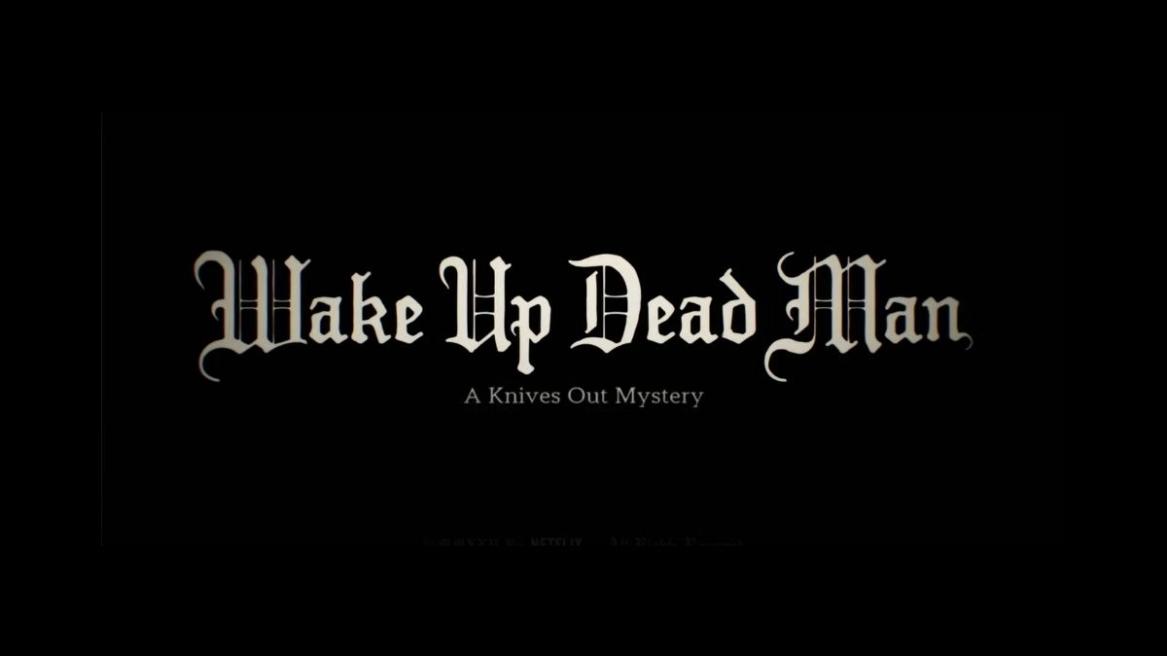Apple’s latest iOS 26 and iPadOS 26 releases bring a refreshed user experience and new features, but the update cycle also means a small number of older devices are left behind. In a year when Apple’s software teams push forward with performance improvements and design refinements, the casualty list remains surprisingly short. The core takeaway is that most users can upgrade, enjoy the new Liquid Glass visuals and other enhancements, while a precise subset of devices will no longer be able to run the new operating systems. Below is a comprehensive look at what changes with iOS 26 and iPadOS 26, which devices are affected, why they are dropped, how security and ongoing support are handled, and what users and developers should expect as the ecosystem moves forward.
Overview of iOS 26 and iPadOS 26 compatibility
The annual cadence of Apple’s software releases is well established: new versions arrive with a host of improvements, sometimes accompanied by hardware compatibility shifts. In the case of iOS 26 and iPadOS 26, Apple’s engineering and product teams delivered a comparatively restrained drop in device support. This year’s update cycle is notable for avoiding a broad cull of devices; instead of removing compatibility for a wide swath of iPhone and iPad models, Apple chose to retire only a small, clearly defined set of legacy devices.
This year’s iOS 26 update will not install on the iPhone XR or iPhone XS models from 2018. On the iPad side, iPadOS 26 will not install on the 7th-generation iPad released in 2019. For every other device currently capable of running iOS or iPadOS 18, the transition to the newer versions is expected to proceed without major compatibility hurdles. The new versions bring with them a refreshed user interface and the distinctive Liquid Glass aesthetic, among other features designed to enhance performance, security, and overall user experience.
To help readers visualize the compatibility landscape, imagine a core set of devices that remain eligible for the upgrade, paired with a very small number that will not. The bulk of Apple’s supported devices continue to receive the latest system software, which implies continued access to security patches, new features, and ongoing app compatibility. In practical terms, this means the ecosystem continues to be robust for most users, while a specific, very defined minority must explore alternative upgrade paths or remain on their current OS if upgrade requirements cannot be met.
A broad rule of thumb remains true: devices that can run iOS 26 or iPadOS 26, respectively, will be able to upgrade and enjoy the new interface enhancements, performance gains, and the broader feature set. The new design language includes the Liquid Glass look, a signature element designed to deliver smoother animations and a more polished feel across apps and system surfaces. In addition to visual updates, Apple’s software engineering teams typically weave in security improvements, privacy protections, and under-the-hood optimizations that enhance battery life, system responsiveness, and app startup times. For most users, the upgrade is a straightforward process that yields tangible improvements.
The practical takeaway for device owners is clear: confirm whether your device is on the supported list for iOS 26 or iPadOS 26, prepare for the update by backing up data, and review any developer-facing changes that could affect app behavior. This year’s announcement reinforces a familiar pattern: Apple keeps a broad swath of devices up to date while retiring only those that are demonstrably challenged by the demands of the latest software stack.
To aid clarity, here is a concise compatibility snapshot that mirrors the general structure of Apple’s guidance, adapted for readers who want an at-a-glance reference. The devices listed below reflect the official upgrade path for iOS 26 and iPadOS 26:
- iOS 26: Compatible with all iPhone models that can support iOS 26 except the iPhone XR and iPhone XS (these two models are not eligible for iOS 26).
- iPadOS 26: Compatible with all iPad models that can support iPadOS 26 except the 7th-generation iPad (this model is not eligible for iPadOS 26).
This compatibility framework emphasizes that the vast majority of active iPhone and iPad users can expect to upgrade, while a narrow subset will not. The sections below explore the reasons behind these decisions, the implications for users, and what to expect going forward as Apple refines its operating system portfolio.
Dropped devices: XR, XS, and the 7th-generation iPad
Understanding which devices are out of scope for iOS 26 and iPadOS 26 requires looking at the hardware foundations of the two iPhone models and the single iPad that were retired. The iPhone XR and iPhone XS, both introduced in 2018, rely on Apple’s A12 Bionic chip. This chip represented a significant leap at the time, delivering improved performance and energy efficiency compared to earlier generations. However, by the time iOS 26 rolled around, the A12’s architectural and feature set no longer aligned with the demands of the newest software stack. Consequently, Apple elected not to provide iOS 26 for these devices.
On the iPad side, the 7th-generation iPad, released in 2019, remained powered by Apple’s A10 Fusion architecture. This chip was a meaningful upgrade at launch, but as Apple’s software engine matured, the A10 Fusion fell further behind in terms of performance headroom and feature parity with the latest system software guarantees. While many iPad models with newer chips continue to benefit from ongoing OS improvements, the 7th-generation iPad’s hardware could not sustain the newer iPadOS 26 experiences without unacceptable performance trade-offs or compromised user experiences.
Apple’s policy for deprecating devices does not hinge on a single factor alone. Although Apple does not frequently publish explicit reasons for each retirement, industry observers and hardware analysis suggest a combination of aging hardware, limited RAM, graphics capabilities, and the increasing demands of modern software frameworks as primary drivers. In the case of the 7th-generation iPad, the A10X-class lineage had moved beyond the threshold where Apple could confidently deliver a consistently smooth experience across all new OS features, while still ensuring a broad range of security and privacy protections.
The two iPhone models—XR and XS—are not the only Apple devices ever retired from iOS versions, but they illustrate a consistent pattern: once a device’s core processing capabilities, neural engine tasks, and GPU performance fall behind the requirements of new OS features, the manufacturer typically withdraws support to preserve overall system integrity and user experience. The A12 chip in XR and XS, while still capable for many tasks, is sometimes outpaced by modern system demands, particularly in areas like graphics rendering, machine learning tasks, and memory bandwidth. This is the practical calculus behind the decision to end iOS 26 support for these two iPhone models.
For the 7th-generation iPad, the A10 Fusion chip presents a similar equation. While the device remains perfectly adequate for a broad set of tasks, it encounters limitations with newer APIs, optimized rendering paths, and features that require more modern hardware acceleration. Apple’s approach prioritizes delivering a consistent baseline experience for the majority of users while clearly delineating the devices that cannot participate in the latest OS release.
In essence, the decision to retire XR, XS, and the 7th-generation iPad is a measured one grounded in hardware realities. It reflects a balance between enabling the newest software capabilities and maintaining a high standard of performance and security across the rest of the ecosystem. Apple’s broader strategy remains to minimize disruption for the largest possible population of users while ensuring that the devices that continue to support iOS 26 and iPadOS 26 can fully capitalize on the updated features and protections included in the release.
Hardware implications: A12 versus A10X, and why some devices are dropped
The technical rationale behind dropping specific devices often centers on the capabilities of the underlying silicon. The iPhone XR and XS are powered by the A12 Bionic chip, a capable processor in its own right, but by the time iOS 26 arrived, several of the newer features in the OS and its sub-systems demanded more robust hardware resources, including faster memory bandwidth, improved GPU performance, and enhanced neural processing capabilities. Although the A12 remains a potent chip for many tasks, the software stack in iOS 26 introduces features and optimizations that are optimized for newer CPUs and GPUs. Apple’s objective is to deliver consistent performance and security across all supported devices, and when a subset of devices cannot meet those thresholds reliably, retirement from the update becomes the practical choice.
In contrast, the 7th-generation iPad relies on the A10 Fusion chip, with the subsequent generation introduced later carrying the A10X chips in many contexts. The A10X retains a more advanced feature set than the original A10, but the overarching trend for iPadOS updates is to push toward newer architectural designs that can handle higher memory bandwidth, improved graphics pipelines, and more efficient system-level APIs. The 7th-generation iPad’s hardware simply cannot sustain the demands of iPadOS 26 without sacrificing the smoothness, stability, and energy efficiency Apple aims to guarantee in its current software ecosystem.
From a broader perspective, Apple’s hardware cadence often pairs with the software team’s need to provide robust security, modern runtime environments, and compatibility with evolving app ecosystems. Newer OS features frequently rely on accelerators, specialized instruction sets, or improved memory handling that older chips struggle to emulate efficiently. The XR/XS pair and the 7th-generation iPad become outliers when measured against these requirements, which explains Apple’s decision to limit the upgrade path for those specific devices. The result is a more uniform experience across supported devices and fewer edge-case performance issues that can arise when older hardware attempts to run the most recent software features.
For developers, the implications are notable. App feature parity, API deprecations, and performance expectations evolve with each major OS release. While many apps can transparently support a broad range of devices, some newer capabilities may not be available on retired hardware. This reality can influence app optimization decisions, testing priorities, and the way developers approach compatibility shims and fallback experiences for older devices that remain in circulation in business environments or personal collections. The long-term effect is a cleaner, more stable baseline for applications running on iOS 26 and iPadOS 26-capable devices.
In sum, the hardware-based retirement of XR, XS, and the 7th-generation iPad reflects a practical alignment of software requirements with hardware realities. It is not a broad purge; it is a precise, measured update that aims to preserve quality of service for the vast majority of users while acknowledging that a small segment of devices cannot sustain the new software features without compromising the experience.
Security patches and ongoing support for legacy devices
Despite the retirement of iOS 26 on two iPhone models and one iPad, Apple continues its standard practice of providing security updates for dispatched devices for a period after their main OS support ends. The company historically offers security-only patches for older devices for a year or two beyond the conclusion of active OS updates. This approach is not always accompanied by explicit, published timelines, and Apple does not always provide the same level of transparency as it does for Macs with security updates. The practical takeaway is that those older devices can still receive critical security protections for a window of time, albeit with less predictability than the main OS lifecycle.
For users who remain on XR, XS, or the 7th-generation iPad, this policy means there is potential to continue receiving essential protections even after iOS 26 or iPadOS 26 reach end-of-life status for the devices. However, the cadence and scope of these patches may vary, and users should be prepared for possible gaps or delays in certain security updates. The absence of explicit, published replacement timelines emphasizes the importance of planning for a device upgrade when feasible, particularly for users who rely on sensitive personal data, enterprise applications, or devices integrated into critical workflows.
From Apple’s security engineering perspective, the goal remains to mitigate risks associated with legacy software while encouraging migration to supported hardware that can fully leverage the latest protections. Security patches on older devices help close known vulnerabilities, but they cannot address new threat surfaces that rely on modern hardware capabilities or updated kernel-level protections. For this reason, the company’s strategy typically favors guiding users toward supported devices that can receive comprehensive protection and compatibility with the latest app ecosystems.
For readers evaluating their options, two practical considerations emerge. First, if an older device is still in daily use, determine whether it’s eligible to upgrade to iOS 26 or iPadOS 26 and assess the value of the new features, security improvements, and performance gains. Second, evaluate whether continuing to use an older device is worthwhile given the potential for reduced support in the future. If your workflows depend on the most current security updates and ecosystem compatibility, planning a transition to a supported device is a prudent step.
In short, while Apple does not publish granular patch windows for every device after the main OS drop, the general pattern remains: security-focused updates continue for a period, but the long-term reliability of legacy devices on the latest software is not guaranteed. Users who prioritize security and feature parity will find a strong incentive to adopt supported devices, ensuring continued access to the newest protections and the broadest compatibility with apps and services.
Impact on users, apps, and the broader ecosystem
The practical impact of updating to iOS 26 and iPadOS 26 for most users is largely positive. The upgrade unlocks a refreshed user interface, improved performance, and a range of new features designed to enhance daily tasks, from navigation and multitasking to app launch times and privacy controls. The Liquid Glass look, a hallmark of this release, contributes to a smoother, more polished aesthetic across system surfaces and third-party apps, delivering a cohesive visual experience that can improve perceived speed and responsiveness.
For those who will upgrade, there are actionable steps to prepare. First, users should back up their data to ensure no information is lost during the transition. A secure backup also gives confidence to experiment with new features and settings, knowing that a rollback path exists if any conflicts arise. Second, check application compatibility. While most modern apps are updated to support the latest OS features, some older apps may require updates from developers to quote the new API set or to address deprecated interfaces. Users should verify that mission-critical apps are compatible after upgrading and consider updating or replacing apps that show signs of incompatibility.
Developers also face adjustments with the new OS. The latest software introduces updated APIs, new design paradigms, and changes to resource usage patterns. Developers should review release notes and test their apps thoroughly across the supported devices to prevent runtime issues, such as crashes or UI glitches, that can degrade the user experience. App performance is a central concern; optimizing for the new rendering pipeline, memory budgets, and any new graphics features is essential to delivering a stable, responsive application.
From the ecosystem perspective, the shift toward iOS 26 and iPadOS 26 has broader implications. For users, it means a continued, high-quality app environment that benefits from security patches, privacy enhancements, and performance improvements. For developers, the update provides opportunities to leverage new capabilities, modernize APIs, and refine experiences that can differentiate apps in a crowded marketplace. For device manufacturers and accessory makers, the upgrade cycle encourages alignment with the latest OS capabilities to ensure accessory compatibility and optimal user experiences.
The user experience gains are not purely cosmetic. The Liquid Glass design language enhances transitions, visual depth, and clarity of information, creating a more cohesive and modern feel across the device. Performance improvements, including faster app launches and smoother animations, contribute to an overall sense of snappy responsiveness that many users associate with premium devices. For power users and professionals, these improvements can translate into tangible productivity benefits, especially when combined with extended battery life and improved thermal management that some hardware configurations provide.
In terms of app compatibility, most developers will have prepared for the transition with updated dependencies and API calls. The likelihood of widespread compatibility issues diminishes as the majority of devices in use have access to iOS 26 and iPadOS 26. However, a subset of older devices will not be in the upgrade path, which means that those devices may experience a mismatch between the OS version and the available apps. In enterprise environments, IT teams should conduct a careful assessment of fleet devices to ensure a smooth transition, balancing the benefits of the new OS with the realities of hardware constraints.
The broader ecosystem benefits from a more uniform software environment on supported devices. Fewer edge-case scenarios translate to more stable user experiences, improved security, and more predictable performance across apps and services. This, in turn, supports better app quality, longer device lifespans for those that can upgrade, and a more resilient digital landscape for consumers and businesses alike.
New features and user experience: Liquid Glass and beyond
A defining visual feature of iOS 26 and iPadOS 26 is the Liquid Glass aesthetic. This design language brings smoother, more fluid transitions, a sense of depth, and refined typography that improves readability and depth perception within apps and system interfaces. The Liquid Glass look is not merely cosmetic; it is intended to create a more immersive experience that feels both contemporary and responsive in everyday tasks like launching apps, switching between apps, and interacting with system controls.
Beyond the visual upgrade, iOS 26 and iPadOS 26 include a suite of enhancements designed to boost performance, energy efficiency, and privacy. While the specifics can vary, users can generally expect improvements in app loading times, reduced lag during multitasking, and improved battery life through optimized background activity management and more efficient system processes. The new OS versions also bring updated privacy controls, giving users more granular control over data access and better transparency regarding app behavior. These privacy enhancements are particularly relevant for users who rely on a diverse ecosystem of apps that handle sensitive information.
For developers, the updated APIs and frameworks in iOS 26 and iPadOS 26 provide opportunities to create more capable and efficient experiences. The latest release often includes enhancements to machine learning tasks, improved graphics and rendering pipelines, and updated security primitives that can simplify secure data handling and authentication flows. As a result, developers can craft more sophisticated features while maintaining strict privacy and performance standards. The net effect for users is a more capable and reliable app environment that remains aligned with modern software expectations.
In addition to performance and privacy improvements, Apple typically introduces or enhances system services and capabilities that impact productivity and accessibility. These can include refinements to multitasking, improved system-wide search, enhanced widgets and customization options, and accessibility improvements that benefit a wide range of users. While some features may be device- and region-dependent, the overall user experience is designed to feel more cohesive and streamlined, reducing friction in everyday interactions with the device.
The design update also interacts with the broader software ecosystem. Third-party apps migrate toward the new design language, ensuring that visual consistency and interaction patterns across the OS and apps feel natural. This alignment can reduce cognitive load for users as they adapt to the updated interface, making navigation more intuitive and predictable. In practice, this translates to quicker adoption of new features, fewer usability issues, and more consistent performance across different apps and tasks.
Cumulatively, the new features and design language in iOS 26 and iPadOS 26 contribute to a more polished and responsive user experience. The Liquid Glass look, coupled with performance improvements, enhanced privacy controls, and developer-facing enhancements, creates a compelling upgrade narrative for most users. For those whose devices remain eligible for the upgrade, the combination of aesthetics, speed, and security makes the transition worthwhile, even as a small number of devices fall outside the upgrade path.
Practical guidance: upgrading, planning, and long-term considerations
For users evaluating whether to upgrade to iOS 26 or iPadOS 26, the decision should be guided by a combination of device eligibility, feature interest, and security considerations. If your device qualifies for the upgrade, backing up data beforehand remains a best practice. Backups safeguard against potential data loss during the transition and permit a smooth rollback if any issues arise with particular apps or configurations after the update.
App compatibility review is another important step. While most developers maintain compatibility with the latest OS versions, some older apps may require updates or may encounter deprecation changes. Checking in advance ensures that critical tools and workflows continue uninterrupted after upgrading. If a particular app is essential to your daily routine, consider reaching out to the developer or checking for updates before initiating the update process.
For organizations and power users, there are strategic considerations as well. Fleet management teams should prepare a compatibility matrix for devices in use, ensuring mission-critical applications can run on iOS 26 or iPadOS 26. Planning for hardware refresh cycles may be prudent for devices that fall outside the upgrade path. In such cases, IT departments can design a hybrid strategy that combines updated devices with continue-use of non-upgradable models for non-critical roles, while ensuring secure handling of sensitive data through updated hardware and software on the remaining devices.
From a user experience standpoint, adopting iOS 26 or iPadOS 26 promises a more cohesive and modern interface, with smoother animations and sharper visuals thanks to the Liquid Glass design. The performance improvements are expected to translate into faster app startups, more responsive multitasking, and improved energy efficiency for supported devices. Users should also be mindful of privacy enhancements and new controls, taking time to understand and configure permissions in a way that aligns with their personal or organizational needs.
Developers will want to keep pace with the changes by updating APIs, migrating to new design conventions, and testing across the range of supported devices. While many apps will function as before, the updated environment provides an opportunity to refine experiences and optimize performance. Thorough testing, including edge-case scenarios on the newest hardware and on devices nearing retirement from the update cycle, will help ensure a stable, high-quality app ecosystem that benefits users and developers alike.
In summary, upgrading to iOS 26 and iPadOS 26 is highly advantageous for most users and developers, with notable exceptions only for a small set of devices that have reached the end of their upgrade path. The new features, performance gains, and security improvements contribute to a compelling upgrade narrative, while the limited number of retired devices minimizes disruption. For those planning a transition, a structured approach—backup, app compatibility checks, developer conversations, and, where appropriate, hardware refresh planning—will help maximize the benefits of the new software while minimizing the risks of incompatibility or data loss.
Conclusion
Apple’s release of iOS 26 and iPadOS 26 marks another milestone in the company’s ongoing effort to balance cutting-edge software capabilities with a stable, scalable hardware ecosystem. The upgrade path remains broad, with the vast majority of devices able to install the new versions and participate in the updated user experience, including the distinctive Liquid Glass visuals and the suite of performance and privacy enhancements that accompany the release. At the same time, Apple has definitively retired two iPhone models and one iPad from the upgrade path, illustrating the practical limits of supporting aging hardware while continuing to deliver a high-quality experience for current-generation devices.
For most users, the decision to upgrade is straightforward: if your device supports iOS 26 or iPadOS 26, upgrading promises a smoother, more secure, and visually refined experience. The new features are designed to enhance daily interactions, improve multitasking, and deliver a more responsive interface. Security patches for legacy devices offer a transitional safety net, but they are not a long-term substitute for upgrading to a device that can fully participate in the latest software ecosystem. This dynamic—stable support for the majority of devices, coupled with a clearly defined boundary for older hardware—helps sustain a vibrant app ecosystem and a consistent user experience across Apple’s extensive device lineup.
As always, readers should stay informed about specific device eligibility for upgrades and consider their own usage patterns, security needs, and app requirements when planning a transition. Apple’s ongoing software strategy continues to emphasize a strong, secure, and high-performance platform, and iOS 26 and iPadOS 26 reinforce that commitment while maintaining a pragmatic stance toward legacy hardware. For those upgrading, the journey is likely to be rewarding: a refreshed, more capable iPhone or iPad experience, with the security, privacy protections, and design polish that users have come to expect from Apple. For those devices left behind, the focus should be on secure data practices, continued support options where available, and planning for eventual migration to hardware that will receive ongoing software upgrades and protections in the years ahead.